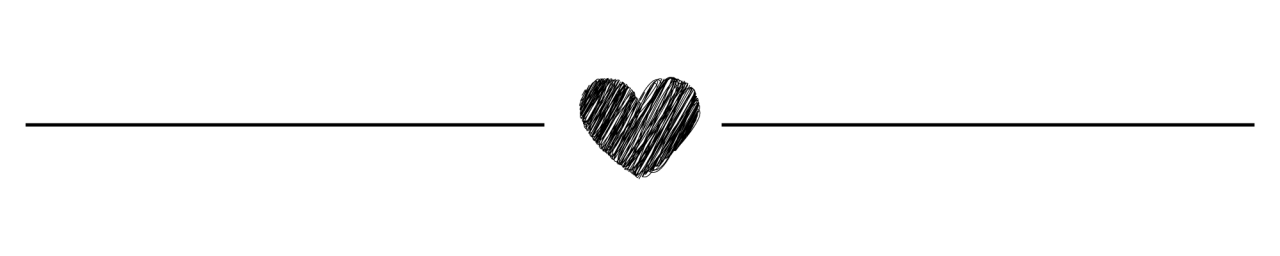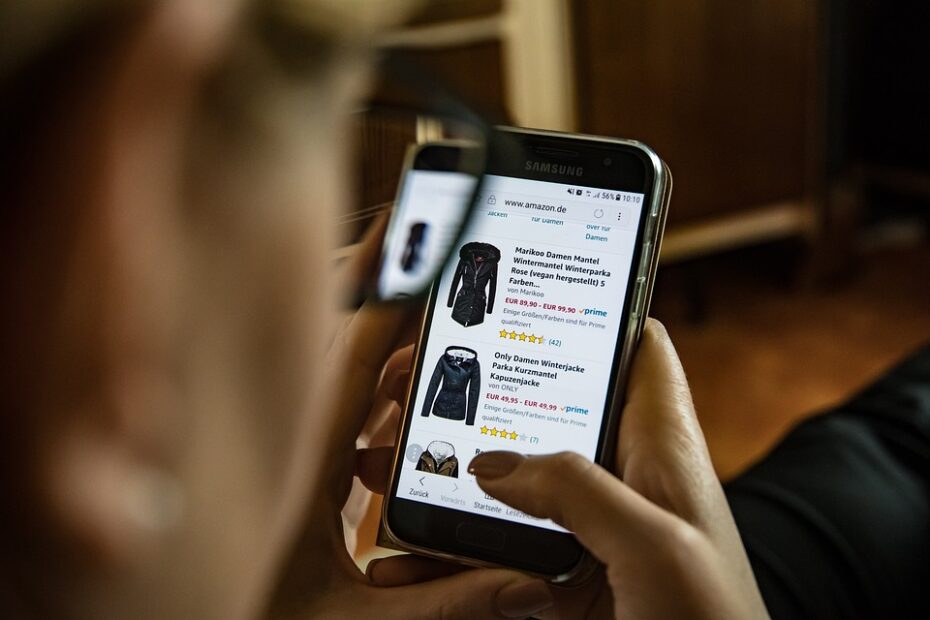amazon has become the go-to shopping destination for millions of people around the world. With its vast selection of products, competitive prices, and convenient shopping experience, it’s no wonder that amazon has become the largest online retailer in the world. However, navigating the amazon website can be overwhelming for some, especially for those who are new to online shopping. That’s why we’ve put together a step-by-step guide to help you master amazon shopping from A to Z.
A – Account Setup:
The first step to mastering amazon shopping is to create an account. Simply go to the amazon website and click on the “Account & Lists” tab at the top right corner of the page. From there, you can either sign in if you already have an account or create a new account by entering your name, email address, and creating a password.
B – Browsing Products:
Once you have your account set up, it’s time to start browsing products. You can search for specific items using the search bar at the top of the page or browse through categories like electronics, fashion, home goods, and more. You can also use filters to narrow down your search results by price, brand, and other criteria.
C – Cart and Checkout:
When you find a product you want to purchase, simply click on the “Add to Cart” button. You can continue shopping and adding items to your cart, or proceed to checkout by clicking on the shopping cart icon at the top of the page. From there, you can review your order, enter your shipping address and payment information, and place your order.
D – deals and Discounts:
amazon offers a variety of deals and discounts to help you save money on your purchases. Keep an eye out for deals of the day, lightning deals, and coupons that can help you get the best price on your favorite products. You can also sign up for amazon Prime to get access to exclusive deals, free shipping, and other perks.
E – Easy Returns:
One of the great things about shopping on amazon is their easy return policy. If you’re not satisfied with your purchase, you can return it within 30 days for a full refund. Simply go to your account, select the order you want to return, and follow the instructions to print a return label and ship the item back.
F – Feedback and Reviews:
Before making a purchase, be sure to read the product reviews and ratings from other customers. This can help you make an informed decision about the quality and reliability of the product. You can also leave feedback and reviews of your own to help other shoppers make their own decisions.
G – Gift Cards:
If you’re not sure what to buy for a friend or family member, amazon gift cards make a great gift. You can purchase a gift card in any amount and have it emailed directly to the recipient. They can then use the gift card to shop for whatever they want on amazon.
H – Help and Support:
If you have any questions or need assistance while shopping on amazon, you can contact their customer service team for help. You can reach them by phone, email, or live chat, and they are available 24/7 to assist you with any issues or concerns you may have.
I – International Shipping:
amazon offers international shipping to many countries around the world. If you’re located outside of the United States, you can still shop on amazon and have your items shipped to your location. Simply select your country from the list of shipping options at checkout.
J – Join amazon Prime:
If you’re a frequent amazon shopper, you may want to consider joining amazon Prime. With a Prime membership, you’ll get access to free two-day shipping on eligible items, as well as other benefits like streaming movies and TV shows, unlimited photo storage, and more. Prime membership costs $119 per year, but you can try it out for free with a 30-day trial.
K – Kindle Books:
If you love to read, amazon offers a wide selection of Kindle books that you can download and read on your Kindle device or the Kindle app on your smartphone or tablet. You can purchase individual books or sign up for Kindle Unlimited to get access to a library of over one million titles for a monthly fee.
L – Lightning deals:
amazon‘s lightning deals are limited-time offers on select products that are available for a discounted price for a short period of time. These deals are often highly discounted and can sell out quickly, so be sure to check the lightning deals page regularly to snag a great deal on your favorite products.
M – Mobile shopping:
If you prefer to shop on the go, you can download the amazon mobile app for your smartphone or tablet. The app allows you to browse products, track orders, and make purchases from anywhere, making it easy to shop on amazon whenever and wherever you are.
N – Notifications:
To stay informed about deals, promotions, and other updates from amazon, be sure to sign up for email notifications. You can customize your notification preferences to receive alerts about specific products, categories, or events, so you never miss out on a great deal.
O – Order Tracking:
Once you’ve placed an order on amazon, you can track its progress by logging into your account and going to the “Your Orders” page. From there, you can see the status of your order, track the shipment, and estimate the delivery date. You can also opt-in to receive text message updates about your order.
P – Payments:
amazon offers a variety of payment options to make shopping convenient for customers. You can pay for your order using a credit or debit card, amazon gift card, or by using amazon Pay, which allows you to use your amazon account to make purchases on other websites. You can also set up one-click ordering to make checkout faster and easier.
Q – Quick Reorder:
If you frequently purchase the same items on amazon, you can use the quick reorder feature to easily repurchase items you’ve bought in the past. Simply go to your account and select “Your Orders” to view your order history and quickly reorder items with a few clicks.
R – Recommendations:
amazon uses algorithms to analyze your browsing and purchasing history to provide personalized product recommendations. You can view recommended products on your home page, in your shopping cart, and on product pages to discover new items that may interest you based on your preferences.
S – Subscribe and Save:
If you regularly purchase household essentials like toiletries, cleaning supplies, or pet food, you can save time and money by subscribing to these items on amazon. With the subscribe and save program, you can set up recurring deliveries of your favorite products and save up to 15% on each order. You can customize your delivery frequency and cancel or change your subscription at any time.
T – Top Brands:
amazon carries products from a wide range of top brands in every category, from electronics and fashion to home goods and beauty products. You can shop for your favorite brands on amazon and discover new ones, all in one convenient place.
U – User-Friendly Interface:
amazon‘s website is designed to be user-friendly and easy to navigate. You can use the search bar to find specific products, browse categories to discover new items, and use filters to narrow down your search results. The website layout is intuitive and responsive, making it easy to shop on any device.
V – Verified Purchase Reviews:
When reading product reviews on amazon, look for reviews marked as “verified purchase.” These reviews come from customers who have actually purchased and used the product, giving you a more accurate and trustworthy perspective on its quality and performance.
W – Wish List:
If you’re not ready to purchase a product right away, you can save it to your amazon wish list for easy access later. Simply click on the “Add to List” button on the product page, and you can view and manage your wish list from your account. You can also share your wish list with friends and family for gift ideas.
X – X-Ray for Books:
If you’re a book lover, you’ll appreciate amazon‘s X-Ray feature for Kindle books. X-Ray provides detailed information about characters, settings, and themes in a book, allowing you to delve deeper into the story and gain a better understanding of the content.
Y – Your Account:
Your amazon account is your central hub for managing your orders, settings, and preferences. From your account, you can view your order history, track shipments, manage payment methods, and update your personal information. You can also customize your account settings to receive personalized recommendations and notifications.
Z – Zero Hassle Returns:
amazon makes returns hassle-free with their easy return policy. If you’re not satisfied with your purchase for any reason, you can return it within 30 days for a full refund. Simply follow the instructions on the website to print a return label and ship the item back, and you’ll receive your refund promptly.
In conclusion, mastering amazon shopping is easy with our step-by-step guide. By following these tips and tricks, you can navigate the amazon website with confidence, find the best deals on your favorite products, and enjoy a seamless shopping experience from A to Z. Happy shopping!