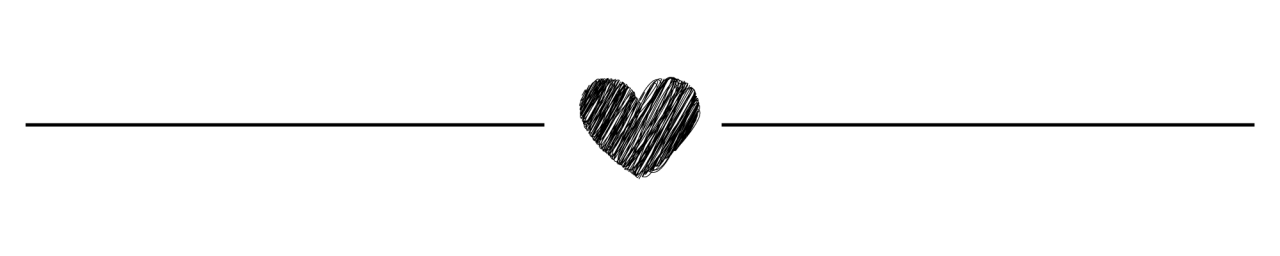Save Money on Amazon: The Ultimate Guide to Coupon Codes
Amazon is undoubtedly one of the most popular online marketplaces, offering a wide range of products from electronics to home goods and everything in between. While their prices are often competitive, there are ways to save even more money on your purchases. One of the most effective methods is by using coupon codes. In this ultimate guide, we’ll walk you through everything you need to know about finding and using coupon codes on Amazon.
What are Coupon Codes?
Coupon codes, also known as promo codes or discount codes, are alphanumeric codes that can be entered during the checkout process to receive a discount on your purchase. These codes are provided by retailers to incentivize customers to make a purchase. On Amazon, coupon codes can be applied to individual items or entire orders, depending on the terms set by the seller.
Where to Find Coupon Codes?
There are several ways to find coupon codes for Amazon. Here are some popular methods:
1. Amazon Coupons: Start by checking Amazon’s own coupon section. They offer a variety of coupons on various products. Simply click on the “Clip Coupon” button to apply the discount at checkout.
2. Coupon Websites: Websites dedicated to providing coupon codes, such as RetailMeNot, Coupons.com, and Honey, often have a selection of Amazon coupon codes. These sites aggregate and update coupon codes regularly, making it easier to find active discounts.
3. Social Media: Follow your favorite brands and Amazon sellers on social media platforms like Facebook, Twitter, and Instagram. They often share exclusive coupon codes and promotions with their followers.
4. Email Subscriptions: Sign up for newsletters or email subscriptions from your preferred brands or sellers on Amazon. They frequently send out exclusive coupon codes to their subscribers.
How to Use Coupon Codes?
Once you have found a coupon code, using it on Amazon is straightforward. Here’s how to apply a coupon code during the checkout process:
1. Add items to your cart: Browse through the products on Amazon and add the items you want to purchase to your cart.
2. Proceed to checkout: Once you have finished shopping, click on the cart icon and then select “Proceed to checkout.”
3. Enter the coupon code: On the payment page, look for the “Gift cards & promotional codes” section. Enter the coupon code in the designated box and click “Apply.” The discount will be applied to your order.
4. Complete your purchase: Review your order details, including the discounted price, before proceeding to complete your purchase.
Tips for Using Coupon Codes on Amazon:
1. Check the terms and conditions: Make sure to read the terms and conditions of the coupon code. Some codes may only be applicable to specific products or have minimum purchase requirements.
2. Combine coupon codes with other discounts: Amazon allows you to stack coupon codes with other promotions, such as lightning deals or Prime discounts, maximizing your savings.
3. Use browser extensions: Install browser extensions like Honey or Rakuten to automatically find and apply coupon codes at checkout, saving you time and effort.
4. Set up price alerts: Use third-party tools like CamelCamelCamel or Keepa to track price changes on Amazon. This way, you can wait for the best time to use your coupon code when the price drops even further.
Conclusion:
Coupon codes are a fantastic way to save money on Amazon purchases. By following the tips and techniques outlined in this ultimate guide, you can easily find and apply coupon codes to maximize your savings. Whether you’re looking to buy electronics, clothing, or household items, always remember to check for coupon codes before completing your purchase on Amazon. Happy shopping and saving!